When you open the Sprint Task Board you are prompted to choose a project then choose a Sprint. The Sprint you choose is actually an item in the hierarchical list of Iterations. I have always just selected my specific Sprint, but if you choose a Release you will then see all of the Product Backlog items under that release. So if you have previously performed your Release Planning and assigned Product Backlog items to their projected releases then they should show up. The image below is a view of a sample Product Backlog viewed in Excel. Notice that all but one item is assigned to the Release 1 Iteration.
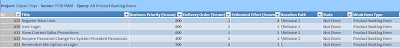
When you open the Task Board application and choose Release 1 for this project you will see all of the items that were associated to Release 1 (or a Sprint in that Release). Anything not assigned to that Release will not be shown.
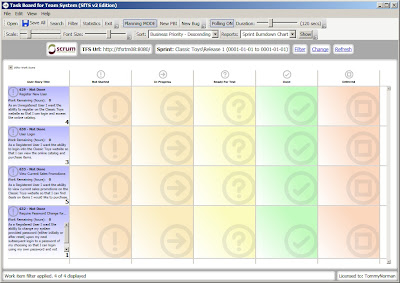 At this point you could start a Sprint Planning meeting using this interface a add Sprint Backlog Items to each Product Backlog by rights clicking anywhere on the row and choosing Add Sprint Backlog Item. You can fill out the pop up form and a new Sprint Backlog item will be created and linked to the corresponding Product Backlog item. The linking is required for all the various reporting mechanisms in the Conchango Scrum template on TFS.
At this point you could start a Sprint Planning meeting using this interface a add Sprint Backlog Items to each Product Backlog by rights clicking anywhere on the row and choosing Add Sprint Backlog Item. You can fill out the pop up form and a new Sprint Backlog item will be created and linked to the corresponding Product Backlog item. The linking is required for all the various reporting mechanisms in the Conchango Scrum template on TFS.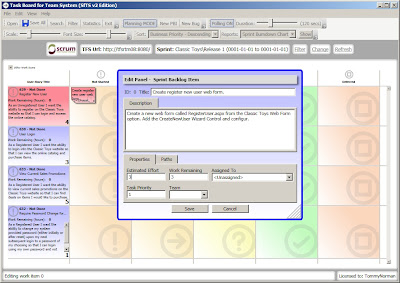
Most of the time we have used Excel during Sprint Planning meetings since we tend to be adding quite a lot of items and using the query view in Team Explorer was tedious. Using the Task Board app is less tedious than Team Explorer but still not as easy as Excel. So you can still use Excel to rapidly enter Sprint Backlog items and then publish them back to TFS, but since you cannot link items in Excel they will not be connected to any Product Backlog items. You can then open the Task Board app and open the Orphaned Work Item section to drag and drop these Sprint Backlog items to their corresponding Product Backlog item.
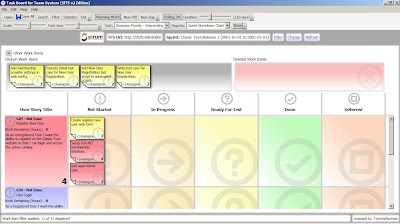
So while this option does not provide a good option for Release Planning, it is one possible solution for Sprint Planning. Using the Task Board app can give the team a more tactile feeling during the process. Seeing item represented on the screen gives you more of an idea for the scope of a Sprint/Release.
I still like the interface provided by VersionOne for Release Planning. Not only does it provide an easy to use drag and drop interface, it provides feedback on capacity as you go (see a demo here).
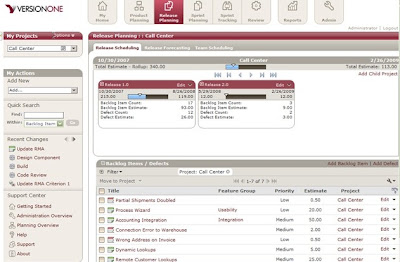
So thanks again to Jeff for prompting me to take another look at the functionality in the Conchango Task Board application. Now if they could just rip off the features in VersionOne I could get down to only two applications!
5 comments:
Hi Tommy,
take a look on ScrumDesk , please.
Task board is accessible too and December version will enhance this feature.
Capacity planning, drag and drop, reports and many other features are included of course.
To synchronize Microsoft Team Foundation with ScrumDesk you can use our Synchronization Hub.
Best Regards,
Dusan Kocurek
ScrumDesk Product Manager
Dusan,
I took a look at the screen casts and it looks very interesting. The TFS integration looked simple and the cost point seems reasonable. Signed up for a trail copy and just waiting for the email. Thanks for pointing this out. Can't wait to try it.
Tommy
Hi Tommy,
We're glad you like our Task Board. We're currently working on WPF based Product Owner tools - that will, among other things, allow for far easier and intuitive release planning using your TFS data.
I can't promise we'll "rip off" Version One, but we have some pretty good ideas of our own.
We're expecting to go into public Beta in Q1 2009, so if you're interested in getting early access, drop us a line.
Kind Regards,
Simon Bennett
Senior Agile Coach
Conchango
Simon,
I guess I should choose my words more carefully! :) Let's say "creatively reimagine". I would be very interested in seeing what Conchango is working on in the Product Owner area. I am in touch with Crispin, should I just give him a shout to get involved early?
Thanks for the update,
Tommy
Hi Tommy,
As I tell you at the Agile 2009 conference, Urban Turtle have a really good application for release planning, sprint planning and a good task board for day to day work. We just release version 2.0 with the concept of area and still working on the 2010 version that will be ready for the launch March 22 2010 ! If you have a chance to try it and send me some comments that will be really great.
www.urbanturtle.net
Dominic Danis
ddanis@pyxis-tech.com
Post a Comment